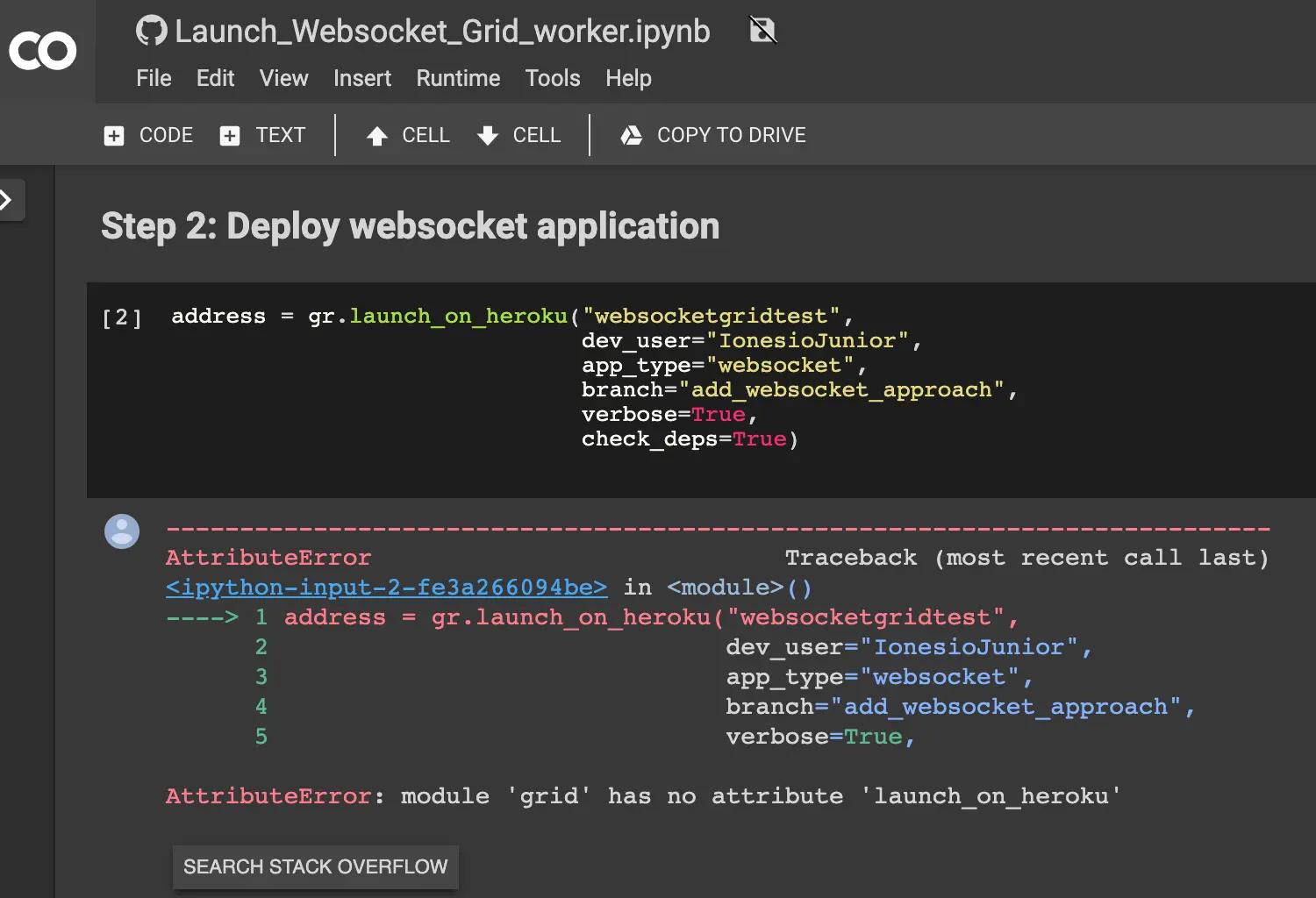When working with machine learning libraries like H2O, it’s common to encounter errors while saving models. One such error is “AttributeError: module ‘h2o’ has no attribute ‘savemodel'”. This error can be frustrating, especially for beginners, but the good news is that it’s relatively easy to fix. This article will explain the causes of the error, offer detailed solutions, and provide tips on troubleshooting H2O errors.
What is H2O and Why Do We Use It?
H2O.ai is an open-source machine learning platform that allows data scientists and developers to build and deploy models at scale. It supports a variety of languages, including Python, R, and Java. The library’s versatility and support for large datasets make it a popular choice for developing predictive models.
However, even popular libraries like H2O can run into technical issues, especially when functions are misused or when versions are not up-to-date. The “AttributeError: module ‘h2o’ has no attribute ‘savemodel'” is one such issue that arises when trying to save a model after training.
Why Does the AttributeError Happen?
The “module ‘h2o’ has no attribute ‘savemodel'” error occurs when H2O’s save_model function is incorrectly called or absent due to installation or versioning issues. Below are the key reasons:
- Incorrect Function Call: The correct function in H2O for saving a model is h2o.save_model, not savemodel. It’s important to ensure there is an underscore separating “save” and “model.” Any small typo can trigger the AttributeError.
- Outdated Library Version: Older versions of H2O may not support the save_model function. Make sure you’re using the latest version to access all available features.
- Installation Issues: Improper or incomplete installation of the H2O library can cause certain attributes, like save_model, to be missing.
- Missing Dependencies: Some H2O functions depend on external libraries or packages. Missing these can prevent H2O from fully functioning.
How to Fix the Error: Step-by-Step Solutions
Here are the steps to fix the AttributeError and ensure your H2O library works as expected.
Step 1: Verify the Correct Function Name
Start by confirming you’re using the right syntax. The correct function for saving a model in H2O is h2o.save_model, and it requires two arguments: the model object and the path to save the model. Below is an example of how to use it:
python
Copy code
import h2o
from h2o.estimators import H2OGradientBoostingEstimator
# Initialize H2O
h2o.init()
# Import dataset and train a model
data = h2o.import_file(“your_dataset.csv”)
model = H2OGradientBoostingEstimator()
model.train(x=[0, 1], y=2, training_frame=data)
# Save the model
h2o.save_model(model=model, path=”./saved_models/”)
In this code, h2o.save_model saves the model to the specified directory. Double-check your code for any misspellings or incorrect syntax, as even a small typo could cause the AttributeError.
Step 2: Update H2O to the Latest Version
Using an outdated version of H2O can lead to this error, as the save_model function may not be supported. Here’s how to update your H2O library to the latest version:
bash
Copy code
pip install -U h2o
This command will update H2O to the most recent version, ensuring that all functions, including save_model, are available. You can also verify your current H2O version by running:
python
Copy code
import h2o
print(h2o.__version__)
Step 3: Reinstall H2O if Necessary
If updating the library doesn’t solve the problem, there may be issues with your current installation. In such cases, reinstalling H2O can help. Here’s how to do it:
Uninstall H2O:
bash
Copy code
pip uninstall h2o
Reinstall H2O:
bash
Copy code
pip install h2o
This will ensure a clean installation of the library, potentially fixing the missing save_model attribute.
Step 4: Check for Dependencies and Compatibility
H2O may require specific versions of Python or other dependencies to work correctly. Ensure that you have all the necessary dependencies installed and that there are no conflicts with other libraries in your environment.
Alternative Solutions for Saving Models in H2O
If you continue to encounter errors with save_model, there are alternative ways to export models in H2O. One of the most common alternatives is to use MOJO (Model Object, Optimized) or POJO (Plain Old Java Object) files. These formats are designed for exporting models for production use.
1. Using MOJO for Model Export
MOJO is a lightweight format for exporting models that can be used in any environment without H2O installed. To export a model as a MOJO file, use the following command:
python
Copy code
model.download_mojo(path=”./mojo_models/”)
2. Using POJO for Model Export
POJO is another option for exporting models in a format that can be used outside of H2O. This is particularly useful if you need to deploy the model in a Java-based environment:
python
Copy code
model.download_pojo(path=”./pojo_models/”)
Common Mistakes to Avoid
Let’s highlight some common mistakes that can lead to errors when working with H2O:
- Using Incorrect Paths: Ensure that the directory you specify in the save_model function exists. If the path is incorrect, the function will fail even if the syntax is correct.
- Outdated Library: As mentioned earlier, always make sure your library is up to date. Newer features are often not available in older versions.
- Incorrect Python Environment: Sometimes, libraries in different environments conflict with each other. Consider using a virtual environment for a clean setup.
FAQs
Q1: Can I save my H2O model in formats other than MOJO or POJO?
No, H2O is designed to save models in either its own binary format or as MOJO and POJO files. There are no other formats directly supported by H2O for saving models.
Q2: How do I reload a saved model in H2O?
To load a saved model, you can use the h2o.load_model() function. Simply provide the path to the saved model, like this:
python
Copy code
loaded_model = h2o.load_model(path=”./saved_models/your_model.zip”)
Q3: Is there a limit to how many models I can save with H2O?
No, H2O does not impose a limit on how many models you can save, but ensure your disk space is sufficient for storing large models, especially when dealing with big datasets.
Q4: Can I save models from H2O in cloud storage like AWS or Google Cloud?
Yes, you can save models to cloud storage by providing the appropriate path to your cloud storage in the save_model function.
Q5: What are the key differences between MOJO and POJO in H2O?
MOJO is designed for fast model scoring and deployment across platforms, whereas POJO is a plain Java representation of the model. MOJO is more versatile for production environments.
Conclusion
The “AttributeError: module ‘h2o’ has no attribute ‘savemodel‘ can be easily fixed by ensuring correct syntax, updating your library, and troubleshooting potential installation issues. By following the steps outlined in this guide, you’ll be able to successfully save and deploy your H2O models. Remember, model saving is a crucial step in the machine learning workflow, and knowing how to do it efficiently can save you time and frustration in the long run.